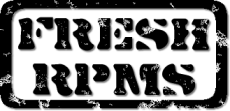Custom Fedora Core, Red Hat Linux and Yellow Dog Linux rpm packages
- Fedora Linux 9 (Sulphur) add-on packages (retired)
- Fedora Linux 8 (Werewolf) add-on packages (retired)
- Fedora Linux 7 (Moonshine) add-on packages (retired)
- Fedora Linux 6 (Zod) add-on packages (retired)
- Fedora Linux 5 (Bordeaux) add-on packages (retired)
- Fedora Linux 4 (Stentz) add-on packages (retired)
- Fedora Linux 3 (Heidelberg) add-on packages (retired)
- Fedora Linux 2 (Tettnang) add-on packages (retired)
- Fedora Linux 1 (Yarrow) add-on packages (retired)
- Yellow Dog Linux add-on packages (retired)
- Red Hat Linux add-on packages (retired)
- The entire ftp.freshrpms.net directory (don't forget the mirrors)
- The GPG key used to sign all packages
Don't forget that most of the above are accessible through apt, yum and others, simply by installing the precompiled packages available for your distribution.
Material
The spec files and extras are no longer available, sorry. You can always use the source rpms.
More packages can be obtained from external websites, see the links section.
Getting started
Since Red Hat Linux 8.0, rpm handles package signature checking internally. This is why you should feed rpm the public keys used to sign the packages you want to install. This can be easily done by downloading the RPM-GPG-KEY-freshrpms file above then running :
rpm --import RPM-GPG-KEY-freshrpms
rpm --import /usr/share/doc/fedora-release-*/RPM-GPG-KEY-fedora
The second line will import Red Hat's Fedora public key, which is recommended. This needs te be done as root of course, and after, you will also be able to install packages that have a valid gpg signature by simply double-clicking them from nautilus, the GNOME file manager (although I don't find that very intuitive). Using a dependency tool like apt or yum is definitely much more practical.
To use yum or apt to install packages, the easiest is to upgrade to the pre-configured yum and apt packages which can be found from the links above and on ayo.freshrpms.net. Starting with Fedora Core 3, you will only need to install the freshrpms-release package to enable fetching freshrpms packages with yum.
Linking to packages
To link to any given freshrpms.net package, you are encouraged to use the following syntax : http://freshrpms.net/rpm/packagename as this type of URL will always redirect to the latest build for the latest distribution release.