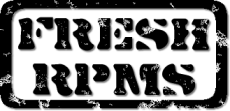Introduction
Xmame is an arcade emulator, it emulates the hardware found in some of those big cabinets that you might have spent a lot of money in one day or another. Unfortunately, as fashion and technology move on, lots of neat or fun games from 5, 10 or even 20 years ago are nowadays considered obsolete and impossible to find, thus play. This is where xmame is interesting : It can run those invaders games from the '70s, those very first Street Fighter games from the '90s... and many many more. Obviously, playing games you don't own is considered piracy, so you're on your own for that part. I myself don't find it the same to copy and play at home a game that is long since dead, or one that you could still go play at the local arcade, but legally, it is as they are both copyrighted material.
Here are a few useful links :
- x.mame.net - The official xmame home page
- www.mame.net - The official mame home page
Installation
You will need to download the main xmame package, along with at least one of the following :
- xmame-x11 - The x11 display version, which can be used with DGA and appropriate modelines, or with XV on modern hardware to get great performance directly from the video board with hardware scaling. This is the recommended for most users.
- xmame-xgl - The xgl (OpenGL) display version, which uses OpenGL to perform hardware scaling, and requires a working accelerated video driver (GLX or DRI, usually with ATI or Nvidia cards).
- xmame-SDL - The SDL display version, which uses SDL for display modes, sound and joystick input. This version may be useful as a fallback if you don't have OpenGL, XV or correct DGA modes, but doesn't perform as well.
Note that all these can be installed, they provide each their own xmame binary which has the same name as the package. You can then easily switch from one to another for different games, or to compare performance. In addition to the required binaries, you may want to install xmame-roms which contains 3 small free games, which you can at least use for initial testing.
Frontend installation
I recommend you install gxmame, which is a really complete frontend, from which you can configure all your default game options, directories etc. and launch games. When you install it for the first time, you will need to choose :
- "Rebuild Game List" - In order for gxmame to know which games are supported by your current xmame version.
- "Directories" - Where you should enter your xmame executables and probably change most paths, since all files from the xmame packages are under /usr/share/xmame/.
- "Audit all games" - Once your paths are correct and you've got at least a rom .zip archive in your rom path.
- "Default option" - I don't suggest touching any of the options to start with, but you'll probably quickly want to change to full screen at least.
Configuration and general tips
- USB joystick/joypad : Choose the "new i386 linux 1.x.x driver" (leave /dev/js, as it's the prefix to which 0, 1 etc. will be appended) and don't forget to check that the "joydev" module is loaded.
- The xmame packages support both OSS and ALSA, so don't forget to switch the configuration to ALSA if you're using it.
- If you get wrong colors when using XV, try to force either YUV or YV12 modes.
Happy gaming!