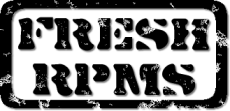Fedora Core (GNU/Linux) on the Dell Latitude X1

| Hard drive : Toshiba 60GB UDMA100 | Working flawlessly, 21MB/s | |
| Optical drive : D-Bay Samsung CDRW/DVD SN324S | Installed fine from it. When booting with it connected, it appears as an IDE drive, and when hot plugging it, as a usb mass storage device, very practical | |
| USB : USB 2.0, EHCI 1.00 | Works fine with default usb-uhci and ehci_hcd | |
| IEEE1394 Firewire | Works fine with default video1394 and raw1394 | |
| GigabitEthernet : Broadcom BCM5751 (Tigon3) | Works fine with the default tg3 driver | |
| Sound chip : Intel 82801FB AC'97 | Works fine with the default ALSA snd_intel8x0m module | |
| Video controller : Intel Mobile 915GM | Used vesa in xorg-x11 6.8.2, but i810_drv driver in 7.0.0 | |
| LCD display : 1280x768 | Works at full 1280x768 using the 855resolution utility | |
| Wireless : Intel PRO/Wireless LAN 2200BG | Works fine with ipw2200 module and ipw2200-firmware | |
| Bluetooth : Dell Truemobile | Connected internally to the USB bus, works great | |
| Modem : Broadcom or Conexant | These little beasts simply suck... | |
| Secure Data slot | Ricoh device not internally USB connected, would require a specific driver | |
| Compact Flash / MMC slot | On a Cardbus bridge, works with the pcmcia service and cardmgr |
- Green : Works with what is provided in Fedora Core
- Orange : Works, but with third party utilities or drivers
- Red : Doesn't work
00:00.0 Host bridge: Intel Corporation Mobile 915GM/PM/GMS/910GML Express Processor to DRAM Controller (rev 03) 00:02.0 VGA compatible controller: Intel Corporation Mobile 915GM/GMS/910GML Express Graphics Controller (rev 03) 00:02.1 Display controller: Intel Corporation Mobile 915GM/GMS/910GML Express Graphics Controller (rev 03) 00:1c.0 PCI bridge: Intel Corporation 82801FB/FBM/FR/FW/FRW (ICH6 Family) PCI Express Port 1 (rev 03) 00:1d.0 USB Controller: Intel Corporation 82801FB/FBM/FR/FW/FRW (ICH6 Family) USB UHCI #1 (rev 03) 00:1d.1 USB Controller: Intel Corporation 82801FB/FBM/FR/FW/FRW (ICH6 Family) USB UHCI #2 (rev 03) 00:1d.2 USB Controller: Intel Corporation 82801FB/FBM/FR/FW/FRW (ICH6 Family) USB UHCI #3 (rev 03) 00:1d.3 USB Controller: Intel Corporation 82801FB/FBM/FR/FW/FRW (ICH6 Family) USB UHCI #4 (rev 03) 00:1d.7 USB Controller: Intel Corporation 82801FB/FBM/FR/FW/FRW (ICH6 Family) USB2 EHCI Controller (rev 03) 00:1e.0 PCI bridge: Intel Corporation 82801 Mobile PCI Bridge (rev d3) 00:1e.2 Multimedia audio controller: Intel Corporation 82801FB/FBM/FR/FW/FRW (ICH6 Family) AC'97 Audio Controller (rev 03) 00:1e.3 Modem: Intel Corporation 82801FB/FBM/FR/FW/FRW (ICH6 Family) AC'97 Modem Controller (rev 03) 00:1f.0 ISA bridge: Intel Corporation 82801FBM (ICH6M) LPC Interface Bridge (rev 03) 00:1f.1 IDE interface: Intel Corporation 82801FB/FBM/FR/FW/FRW (ICH6 Family) IDE Controller (rev 03) 00:1f.3 SMBus: Intel Corporation 82801FB/FBM/FR/FW/FRW (ICH6 Family) SMBus Controller (rev 03) 01:00.0 Ethernet controller: Broadcom Corporation NetXtreme BCM5751 Gigabit Ethernet PCI Express (rev 01) 02:01.0 CardBus bridge: Ricoh Co Ltd RL5c476 II (rev b3) 02:01.1 FireWire (IEEE 1394): Ricoh Co Ltd R5C552 IEEE 1394 Controller (rev 08) 02:01.2 Class 0805: Ricoh Co Ltd: Unknown device 0822 (rev 17) 02:03.0 Network controller: Intel Corporation PRO/Wireless 2200BG (rev 05)
Display :
Fedora Core 5 should not have any problem with the resolution, but I only installed Fedora Core 4, which worked only with the vesa driver at 800x600. It could also work at 1024x768 but you got a streched display. Recompiling xorg-x11 from CVS was required in order for the i810 driver to recognize the card and provide accelerated display. The other option was to replace the i810_drv.o file, but text consoles broke unless fb was used and you needed to change HorizSync to 20-90, VertRefresh to 60-100 and add this line to the Monitor section of xorg.conf :
ModeLine "1280x768" 111.69 1280 1336 1616 1728 768 770 782 808
For a 1024x768 framebuffer console, you can append this to your grub.conf kernel lines :
vga=0x317 video=i810fb:vram:2,xres:1024,yres=768,bpp:24,hsync1:30,hsync2:49,vsync1:40,vsync2:70,accel,mtrr
I've tested the VGA output, and it works fine as long as you boot with the external VGA connected and switch to it before X starts, using Fn+F8.
Suspend :
Suspend (S3) works great with recent Fedora Core 4 kernels (it used to not work, then the tg3 network interface wouldn't work anymore after a resume), so probably with Fedora Core 5 too, by using Fn+Esc. The only catch is that the backlight doesn't turn back on alone, you need to use Fn+Up or Fn+Down and change the screen luminosity for it to turn back on.
Overall this is an impressive laptop, I really love it.